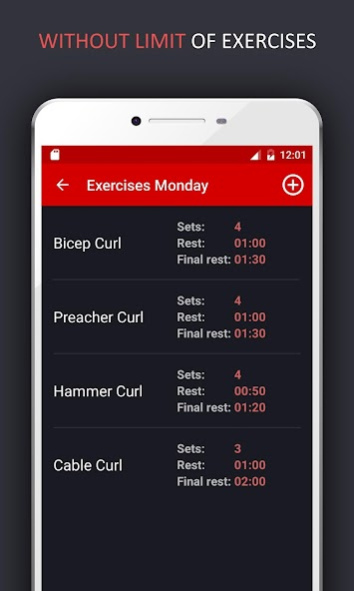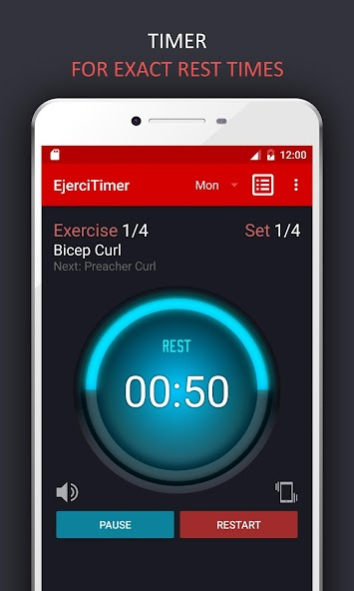EjerciTimer - Workout Timer 1.0
Free Version
Publisher Description
Focus on your exercise and not on the wall clock , forget about counting mentally your exercise sets or annotate on paper. Do you make exercise sets in greater or lesser number because you forget how many have you done?... No more!
EjerciTimer is ideal for training routines with sets , with EjerciTimer you start the rest timer manually, since in a series do not know how long it will take performing the exercise.
Create exercises for each day of the week, for example:
If you work chest on Monday, enter all exercises chest on that day. When you launch the application, it will automatically be ready to perform the exercises for the current day (on the top bar shown the current day), but if you want you can perform the another day workout, just touch the drop-down list of the top bar and select the day of your choice.
Features:
* Perform sets no time limit.
* You decide when to start the rest timer.
* Without limit of exercises.
* Exercises for each day of the week.
* Accurate information on the screen to do the exercises.
About EjerciTimer - Workout Timer
EjerciTimer - Workout Timer is a free app for Android published in the Health & Nutrition list of apps, part of Home & Hobby.
The company that develops EjerciTimer - Workout Timer is Eduardo Rojas Soriano. The latest version released by its developer is 1.0.
To install EjerciTimer - Workout Timer on your Android device, just click the green Continue To App button above to start the installation process. The app is listed on our website since 2016-09-03 and was downloaded 0 times. We have already checked if the download link is safe, however for your own protection we recommend that you scan the downloaded app with your antivirus. Your antivirus may detect the EjerciTimer - Workout Timer as malware as malware if the download link to com.eduardo_rsor.apps.ejercitimer is broken.
How to install EjerciTimer - Workout Timer on your Android device:
- Click on the Continue To App button on our website. This will redirect you to Google Play.
- Once the EjerciTimer - Workout Timer is shown in the Google Play listing of your Android device, you can start its download and installation. Tap on the Install button located below the search bar and to the right of the app icon.
- A pop-up window with the permissions required by EjerciTimer - Workout Timer will be shown. Click on Accept to continue the process.
- EjerciTimer - Workout Timer will be downloaded onto your device, displaying a progress. Once the download completes, the installation will start and you'll get a notification after the installation is finished.